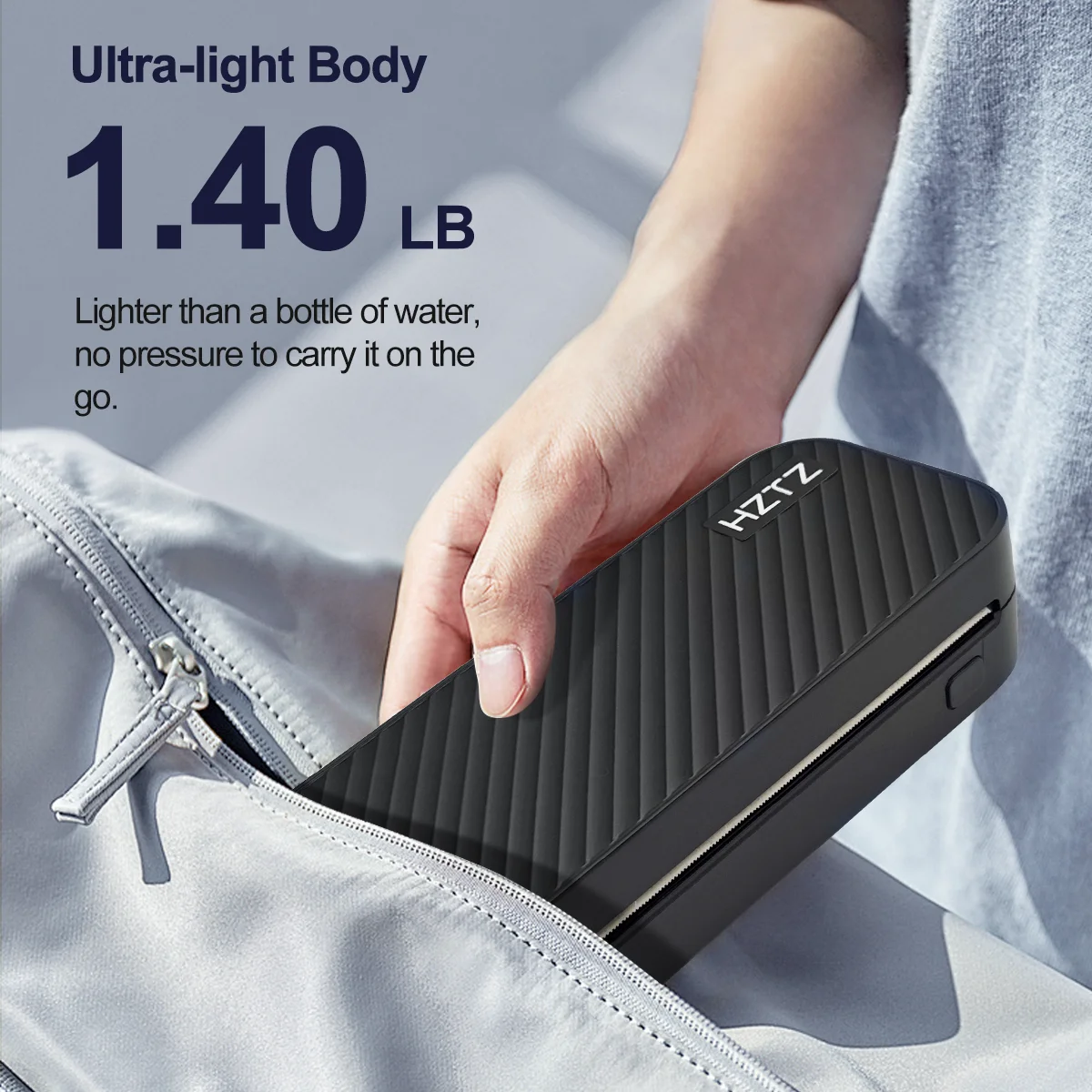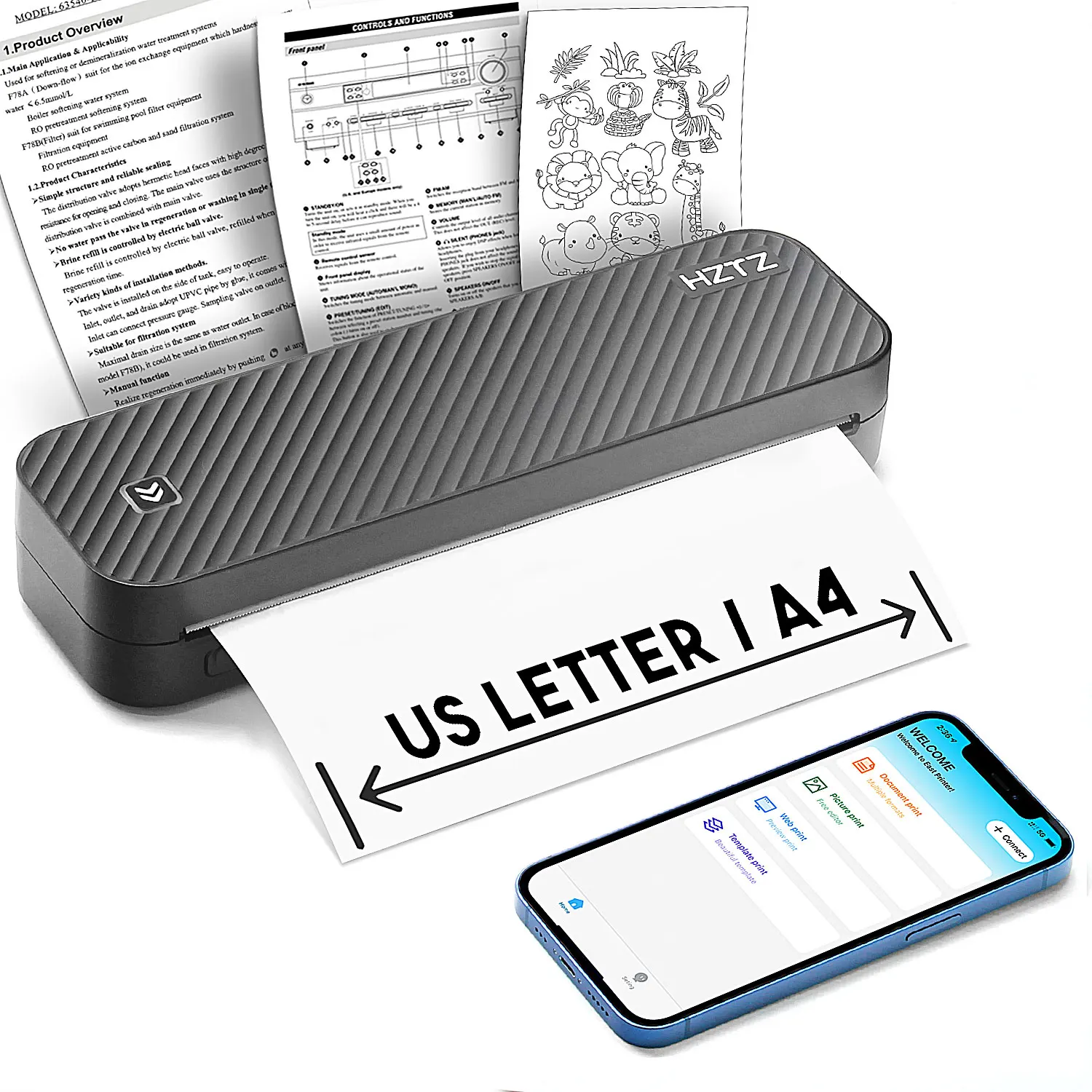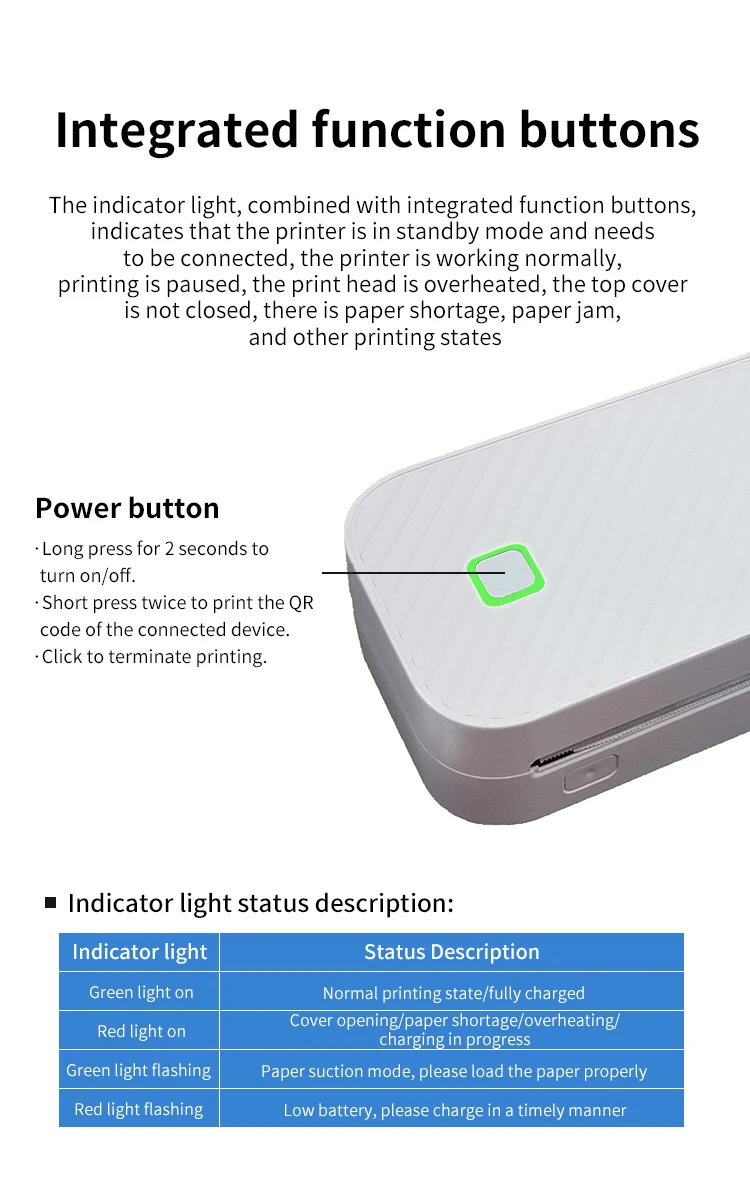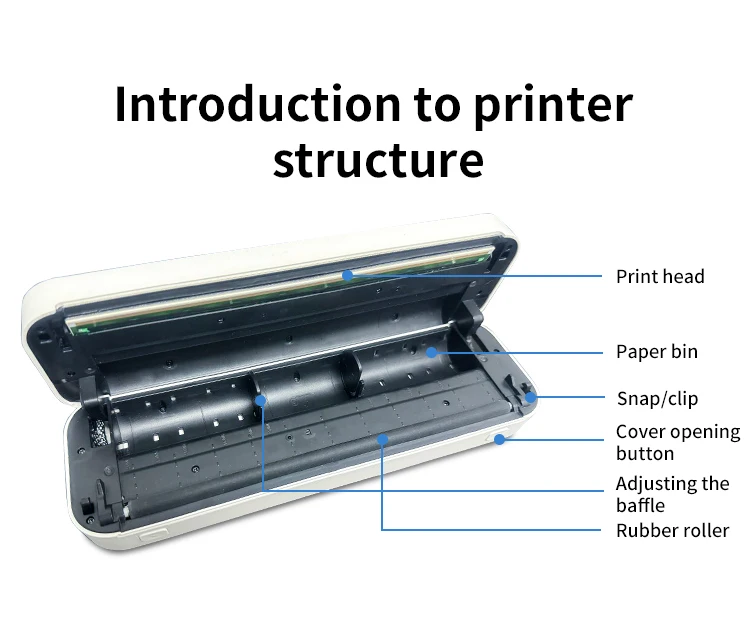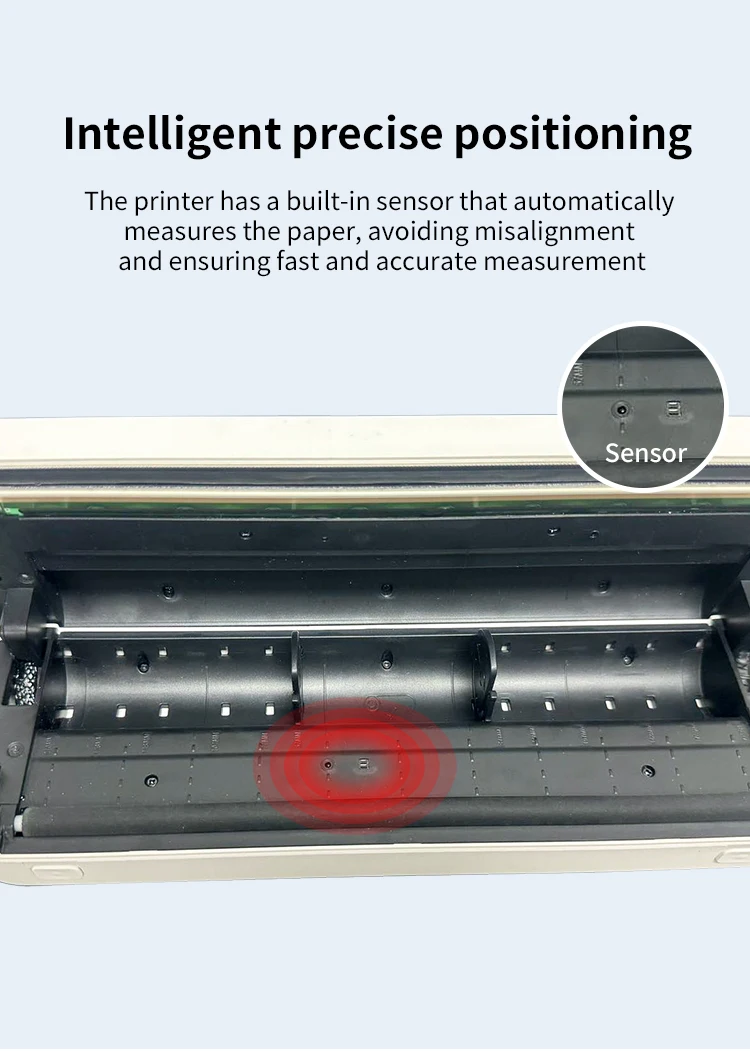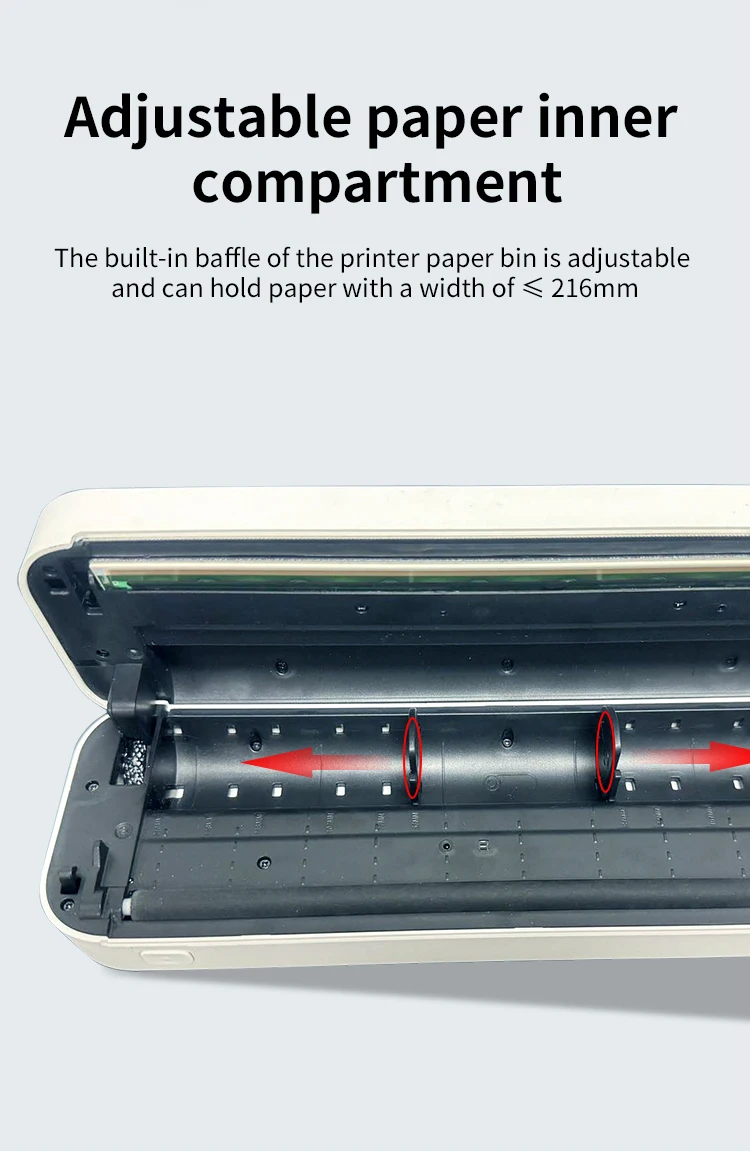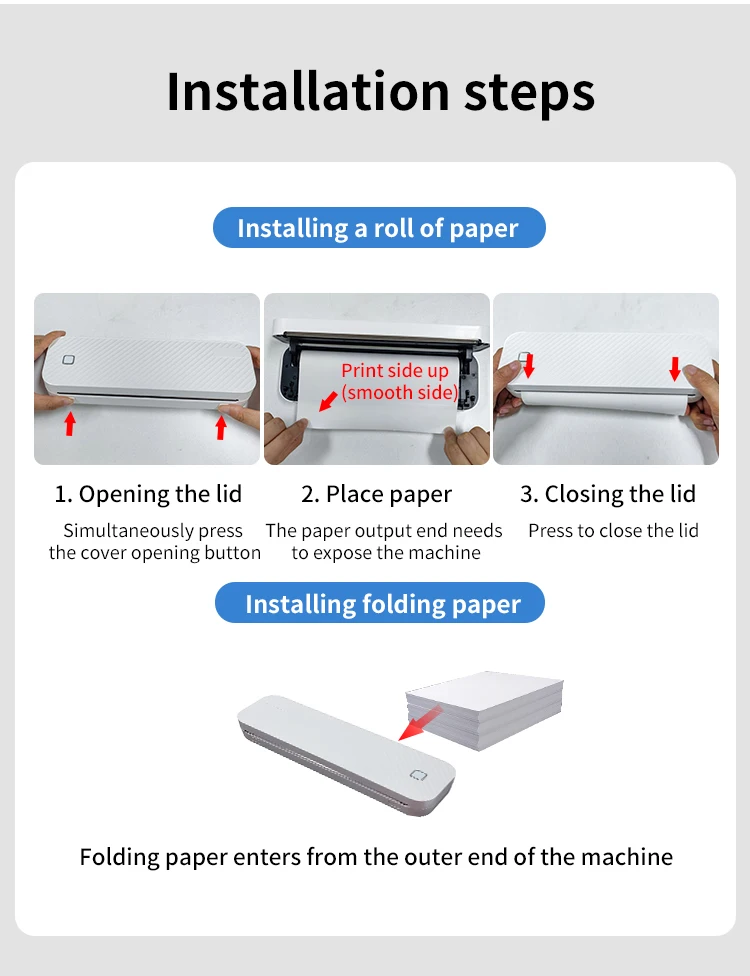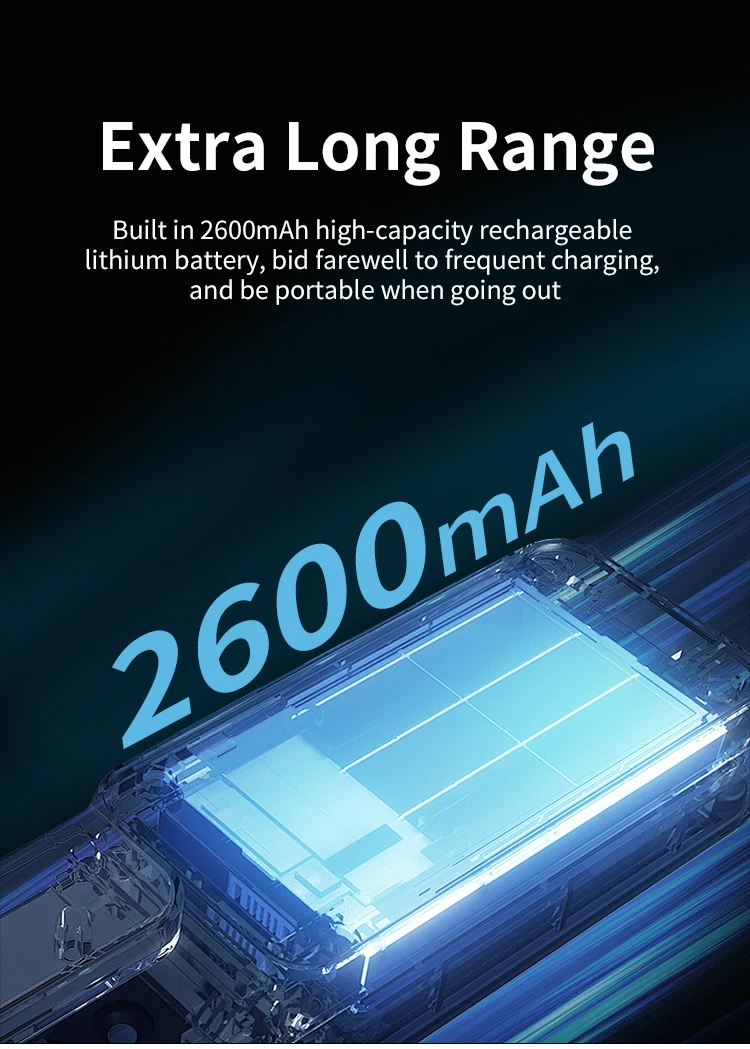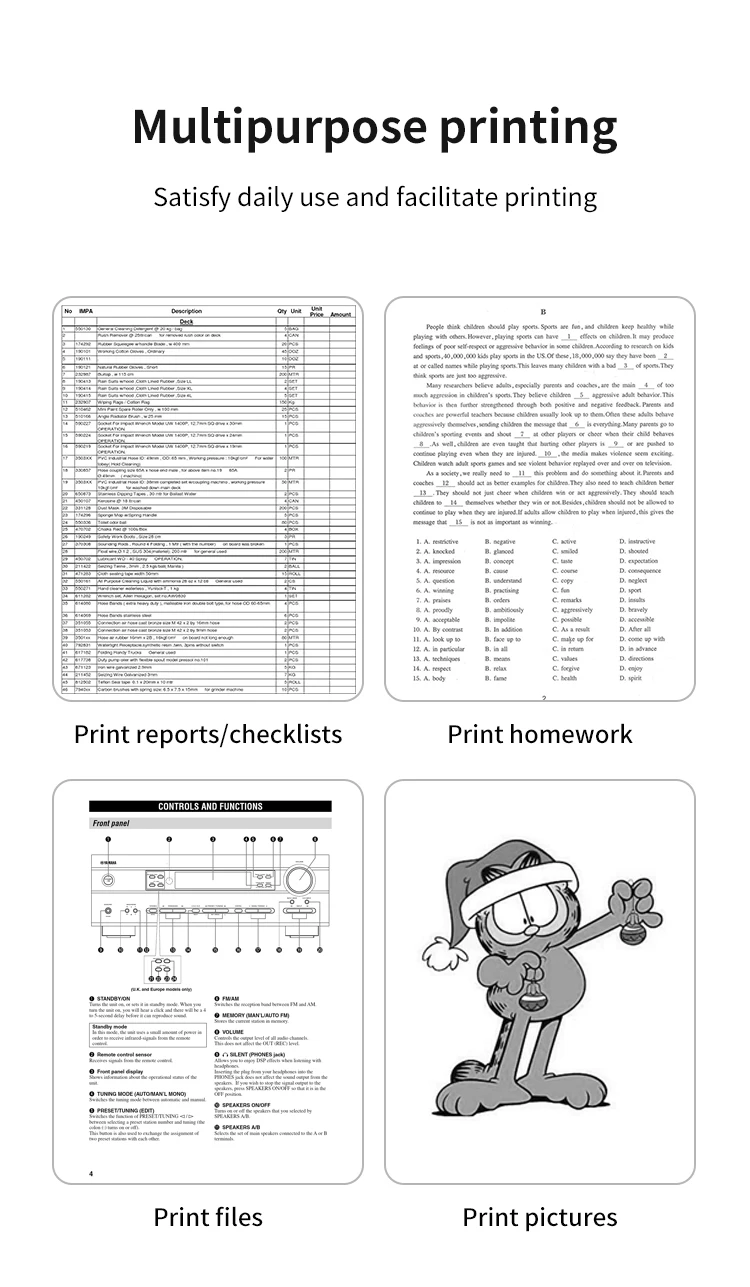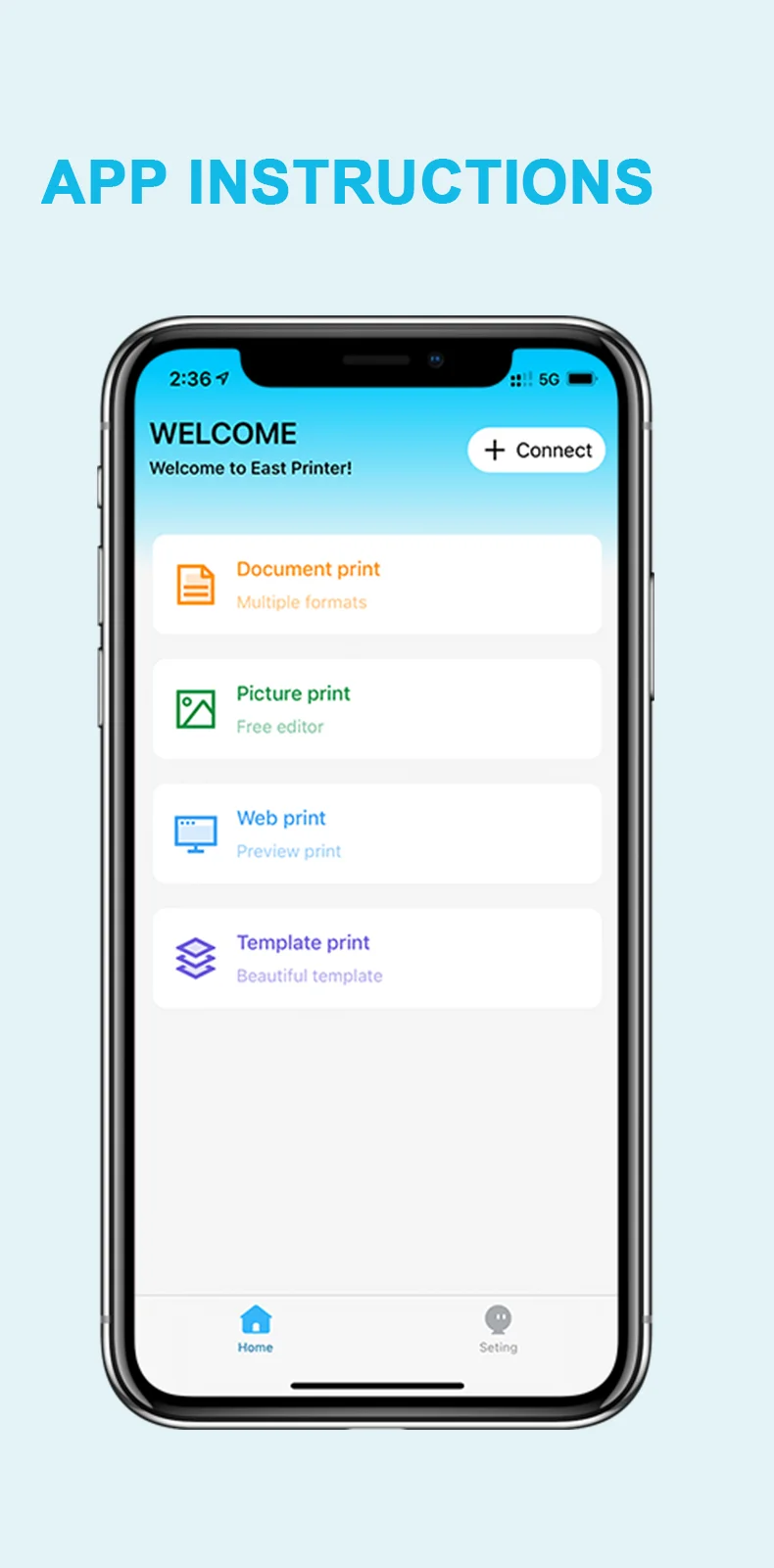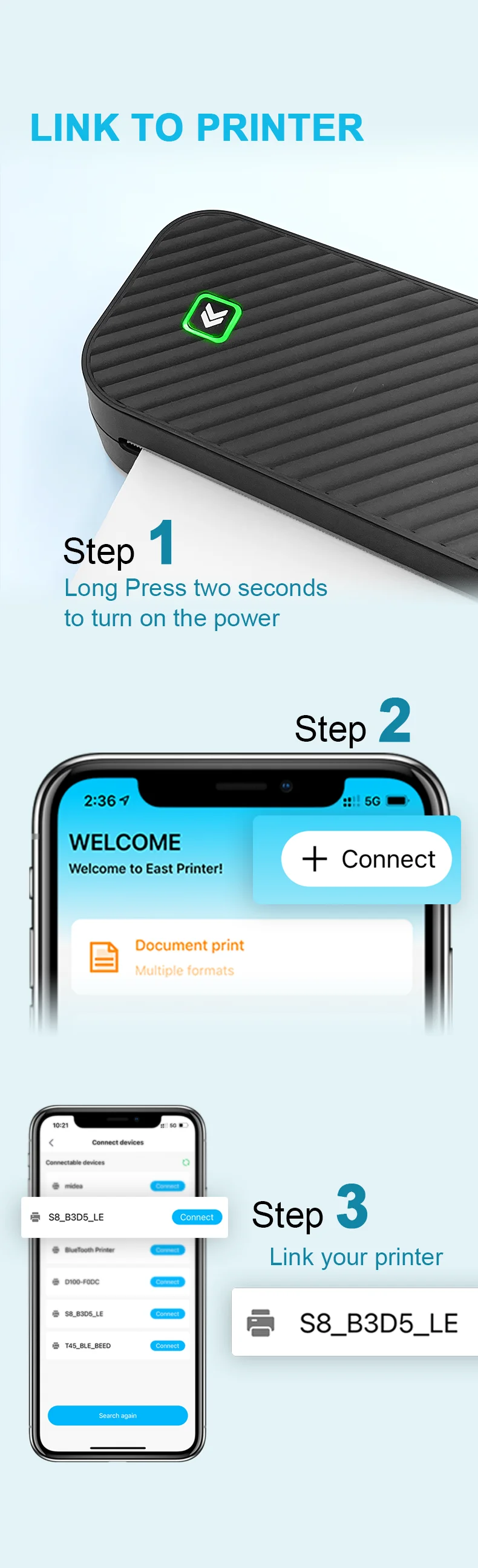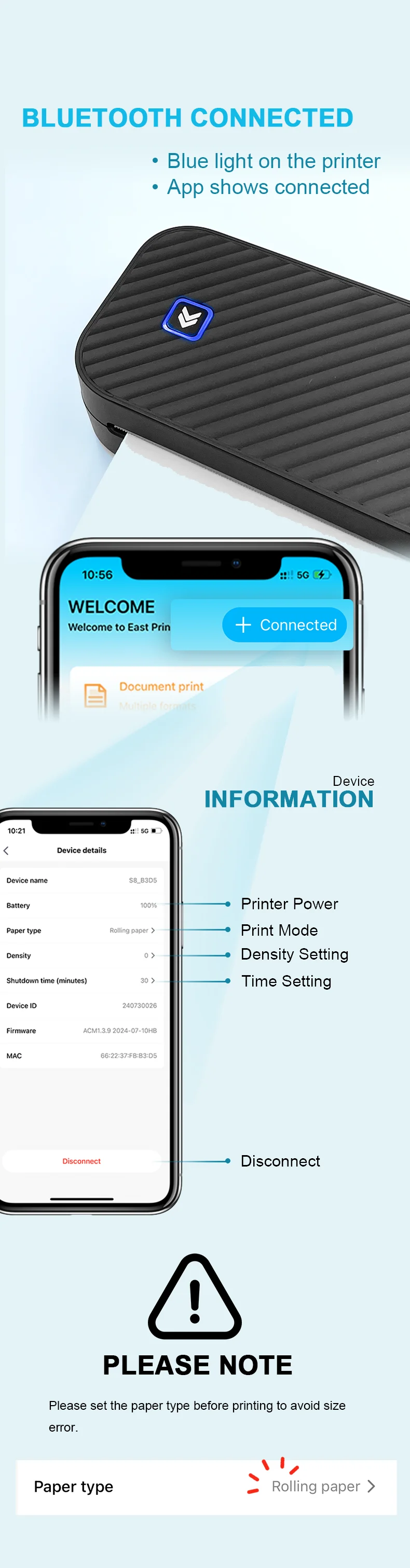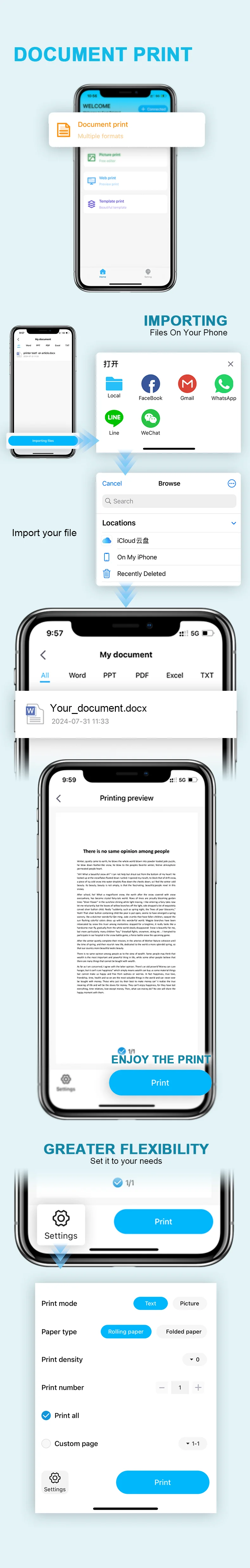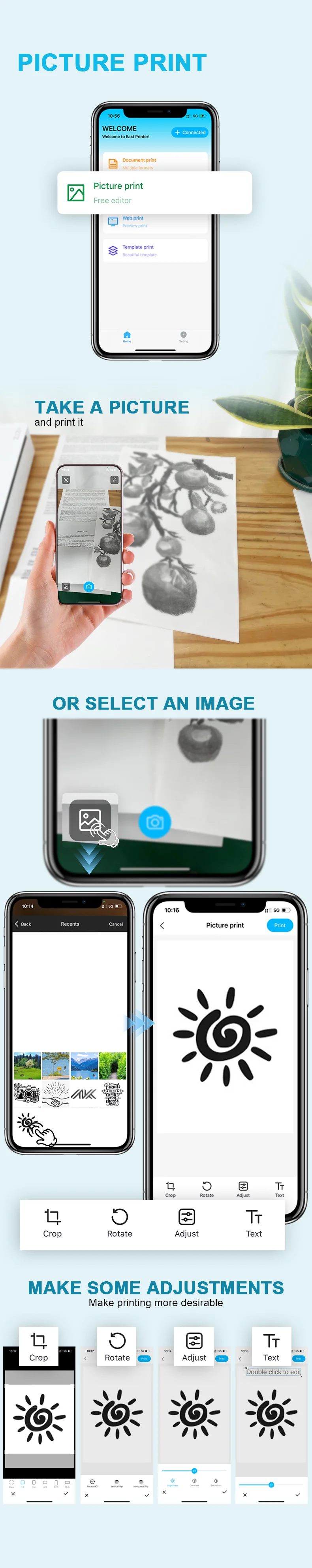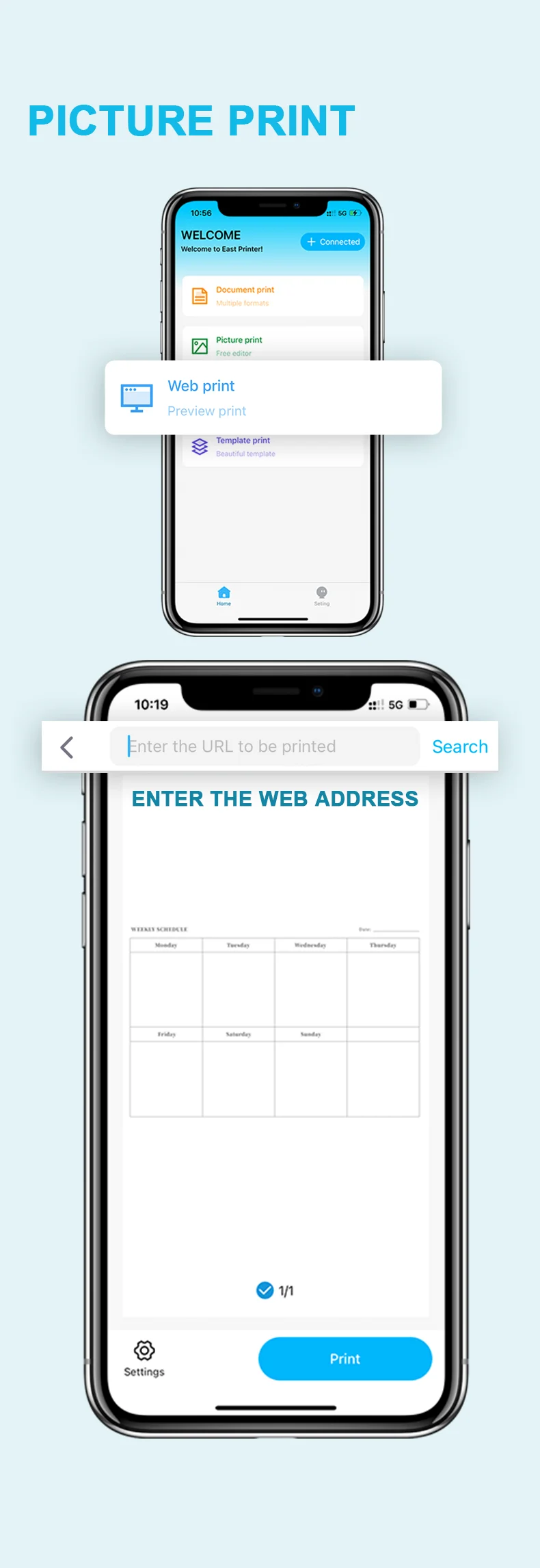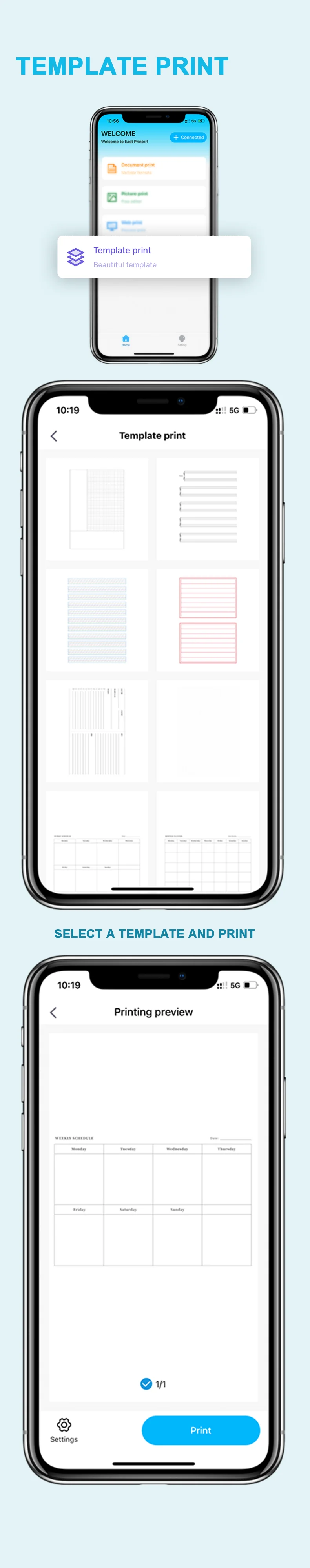| 1 x de R$220,00 sem juros | Total R$220,00 | |
| 2 x de R$121,12 | Total R$242,24 | |
| 3 x de R$81,92 | Total R$245,76 | |
| 4 x de R$62,06 | Total R$248,25 | |
| 5 x de R$50,13 | Total R$250,65 | |
| 6 x de R$41,99 | Total R$251,94 | |
| 7 x de R$36,06 | Total R$252,43 | |
| 8 x de R$31,85 | Total R$254,80 | |
| 9 x de R$28,48 | Total R$256,39 | |
| 10 x de R$25,73 | Total R$257,31 | |
| 11 x de R$23,60 | Total R$259,62 | |
| 12 x de R$21,70 | Total R$260,46 |










Nome da marca: HZTZ
Bateria incluída na bateria: Sim
Tipo de Interface: Bluetooth
Impressão em frente e verso: Não
Tipo: Impressora de grande Formato
Modo de alimentação do papel: ROLO DE ALIMENTAÇÃO
Velocidade de impressão: 20ppm
Suporte a impressão em rede: Não
Produto Químico de Alta Preocupação: Nenhum
Tamanho máximo do papel: 216 milímetros
Conexão do sinal Tipo: Bluetooth
Origem: CN (Origem)
Use: Thermal Printer
iPhone Mobile App Printing
·Step 1: Press and hold the power button for 2 seconds to turn on the printer.
·Step 2: Search ?EasyPrint?and download App in the mobile app store.
·Step 3: Open the App,and search for the connected printer according to the prompts in the App.
Or double click the power button to print the QR code, and scan the code with the App to
connect to the printer. (Tips: Don't connect printer in the mobile phone Bluetooth settings.)
·Step 4: Select and edit the content to be printed in the App,confirm and print.
App download:Find " EasyPrint "on Google Play Or App Store.
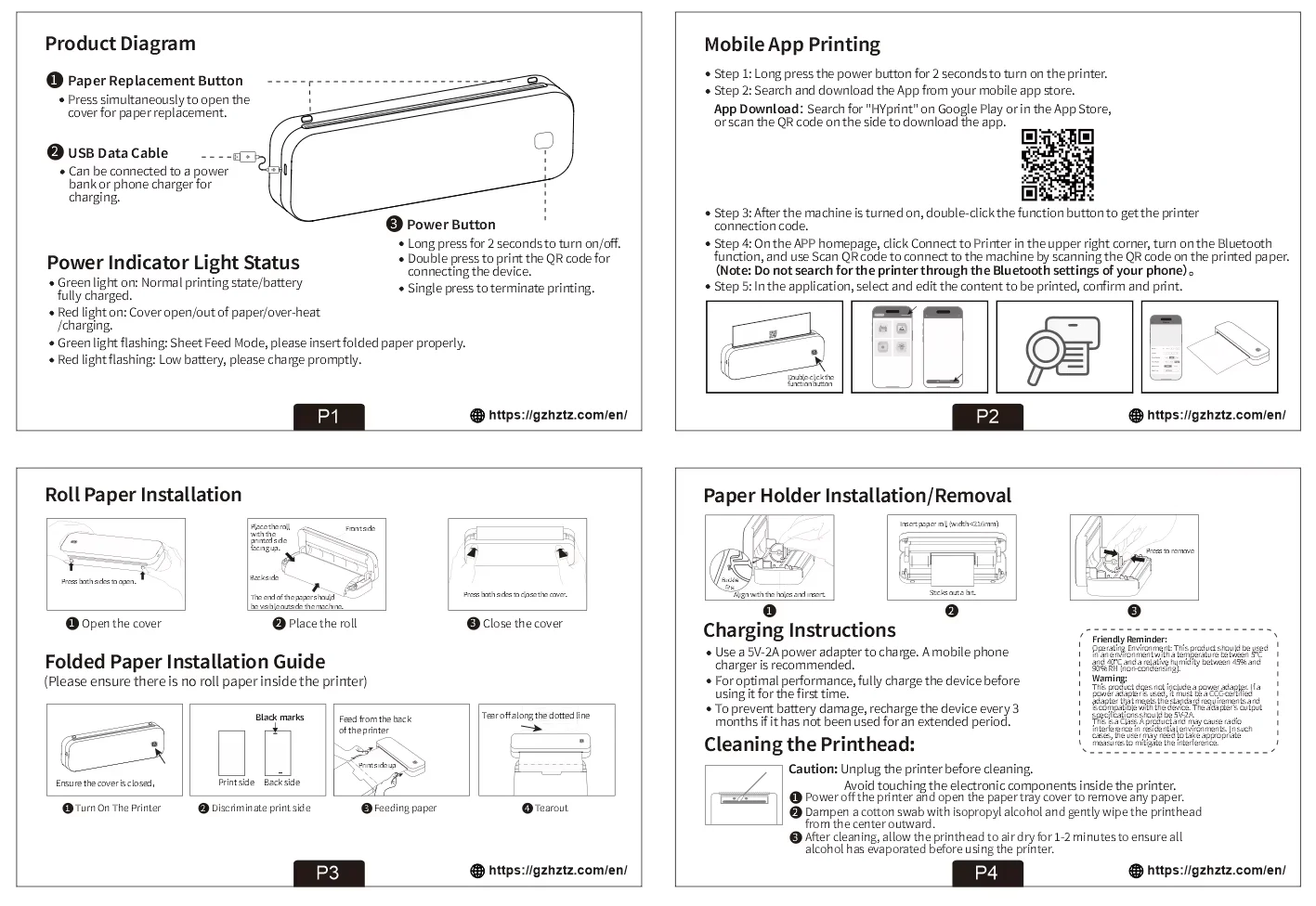
Computer Printing
·Step 1: Press and hold the power button for 2 seconds to turn on the printer.
·Step 2: Connect the printer to computer with the original UsB cable.
·Step 3: Visit the official websitehttps://g zhztz.com/en/to download and install printer driver.
·Step 4: When printing the required documents, select the printer to print.